SEO and What it Means for You
When it comes to web design, the actual design is only one aspect of the project. After all what is the point in having a web site if nobody ever sees it? This is where Search Engine Optimisation, or SEO, comes in. SEO covers a series of things that can, and should, be taken under consideration when publishing a site. A lot of things covered are pretty common sense or are easy to implement in a site.
Why bother with SEO?
Websites are only as good as their ability to be found. There is little point in having a fantastic website if nobody ever sees it. This is why SEO is so important, because it’s a part of the process that helps people to find your site. Search Engines such as Google, Bing and Yahoo all go to great efforts to find and index as many web sites as possible and do a very good job of it, but that doesn’t mean that you can’t help.
I don’t claim to be an expert when it comes to the topic of SEO. I don’t know it all and I won’t claim that I do. What I know covers the most common elements of this topic but, typically, this information is good enough for the majority of sites. Even if this is not the case it is always a good idea to cover your bases before trying more advanced things.
What to Consider
There are several aspects of SEO that need to be considered but they all come together to produce the result you are looking for. These are:
- Content
- Updates
- URLs
- Links
- Titles
- Meta Tags/Description
- Load Times
- Site Map
Content & Updates
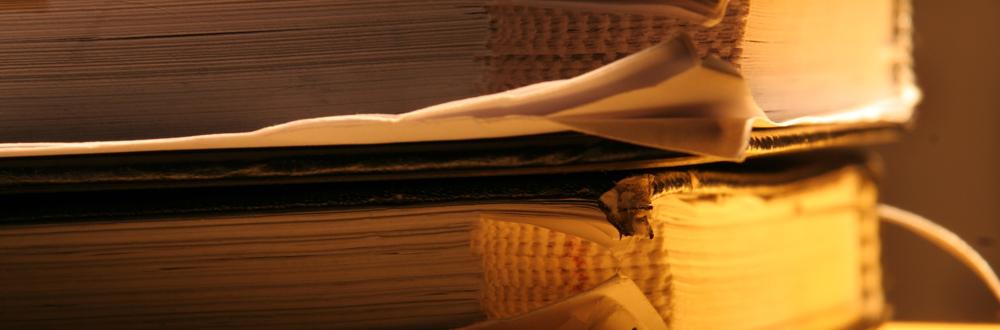
Seems like a lot of stuff, doesn’t it? Some aspects should already be covered purely by you publishing content. The first two points, Content and updates are perhaps the most important aspects of making your site Search Engine Friendly. If you want people to visit your site you need to provide a certain type of content and it needs to be of a high quality.
At the same time, if you want people to come back to your site again then you will need to continually add new content to the site. This can be easy if you maintain a blog with a group of people but can seem overwhelming if, like I do, you maintain a blog by yourself.
In these instances you need to keep calm. Quality is ultimately the key when it comes to being findable, regardless of quantity. If you post too much, and with too poor a quality, you will push visitors away. By contrast, if you hold off from updating until you have a finely crafted post then you are more likely to have people return, as people will become accustomed to you producing a high quality of content. This leads, quite nicely, to the next point on the list.
URLs

URLs are what you see in your address bar. You can tell the difference between a link that bears SEO in mind as they make sense. The difference between a url like http://example.com/?section=1&id=15 and http://example.com/blog/post-title/ is evident. The first is… who knows? The second, however, is evident that it is a post in a blog.
In addition to this most search engines can’t tell the difference between http://example.com/ and http://example.com/?section=1&id=15, the question mark tells the search engine spiders that the url is http://example.com/ and the rest are variables that affect elements of the site. As for what those elements are, be it an image or the content of the site, the spider doesn’t care.
It’s always good to have search engine orientated links to make sure that search engines can find everything your site has to offer. It also makes your pages more memorable to users, in case they wish to return at a later date.
Links
If you don’t want a link you post to benefit the site you link to, add to the a tag. This is a good idea for use on comments sections of blogs.
Links form an important part of making sites findable, as they help connect different pages and sites to one another. Search Engines pick up on this too and links to other sites help improve the ranking of sites within the eyes of Search Engines. This is why comment spam is so common, it’s an attempt to leech page ranking off of more reputable sites. A lot of sites, especially bigger named blogs, are very good at pointing people to high quality content, be it on twitter or on their own blog site in a post on a related topic.
These links are great in terms of helping with a site’s ranking. It’s not just links from big named blogs that help though, links from pretty much any web site that provides a good level of quality will help increase your site’s credibility and ranking on Search Engines.
This flow works both ways however. Linking to poor content will bring the ranking of that site up but it will also lower the ranking of your own content. Think before you link. If you’re not sure how a link will affect you, add a to the link which will result in no benefits/drawbacks to yourself or the linked content.
Titles & Meta
These areas are being bundled together because they all relate to the same area of the site… the element. This section contains code that isn’t actually visible on your site’s layout but that has an impact. It’s where CSS lives and is also commonly used as the area of the site that JavaScript Files are linked from. I’m sure that the majority of people reading this will aware of the title tag as well as the meta tags and meta descriptions that can be inserted here, even if they’re not 100% certain of their uses. Let’s see what we can do about that
Titles
Title tags are used to put some related text into the tabs and browser so that users can help identify the site at a glance, amongst other things. Search engines also use them as the content for links to your sites when displaying search results. This makes it important that you ensure that the title element of your site is relevant to the content as, on search results, this is the first thing the user will see from your site.
Meta Tags & Description
Meta Tags & Meta Descriptions aren’t quite as useful as they used to be, thanks primarily to what is referred to as “Black Hat” SEO, which is essentially trying to attract visitors to your site by trickery. Meta Descriptions are still of some use to search engines, though I highly doubt that they have any impact upon your actual site ranking, they are used by Search engines to provide a brief intro to the content of your site so should be included if for no other reason than this.
Meta Tags are unlikely to help with site ranking much these days, if at all. With that said, it is better to keep them in your site in case they do have any impact upon search engines.
Speed — Load Times

Google, and I’m sure other search engine companies will soon follow suit, has recently updated their search engine algorithm to factor an element that isn’t defined by links or by content, but by how quickly a site loads. This is both good and bad, depending on where you stand. It’s good because it further puts the emphasis upon content, and not how beautiful the background is on the site. It also helps force people consider just how quickly content loads in a greater detail. There’s nothing more off putting to a visitor to your site than waiting for the content to load. Putting an emphasis on load times helps force designers to consider this when designing.
Site Map
Ensuring that your site has a site map isn’t strictly necessary with most sites, as search engines will typically follow all links through your site, indexing what you allow it to. A site map simply helps speed along the process for search engines to find content on your site.
Conclusions
Optimising sites to be a bit more friendly is something that isn’t that difficult to do and is something that anyone developing a site should definitely put some thought into when getting ready to launch. For most Content Management Systems have some functionality, or plugins, to add the vast majority of this functionality to sites. It requires a minimal amount of effort for a rather hefty amount of gain.